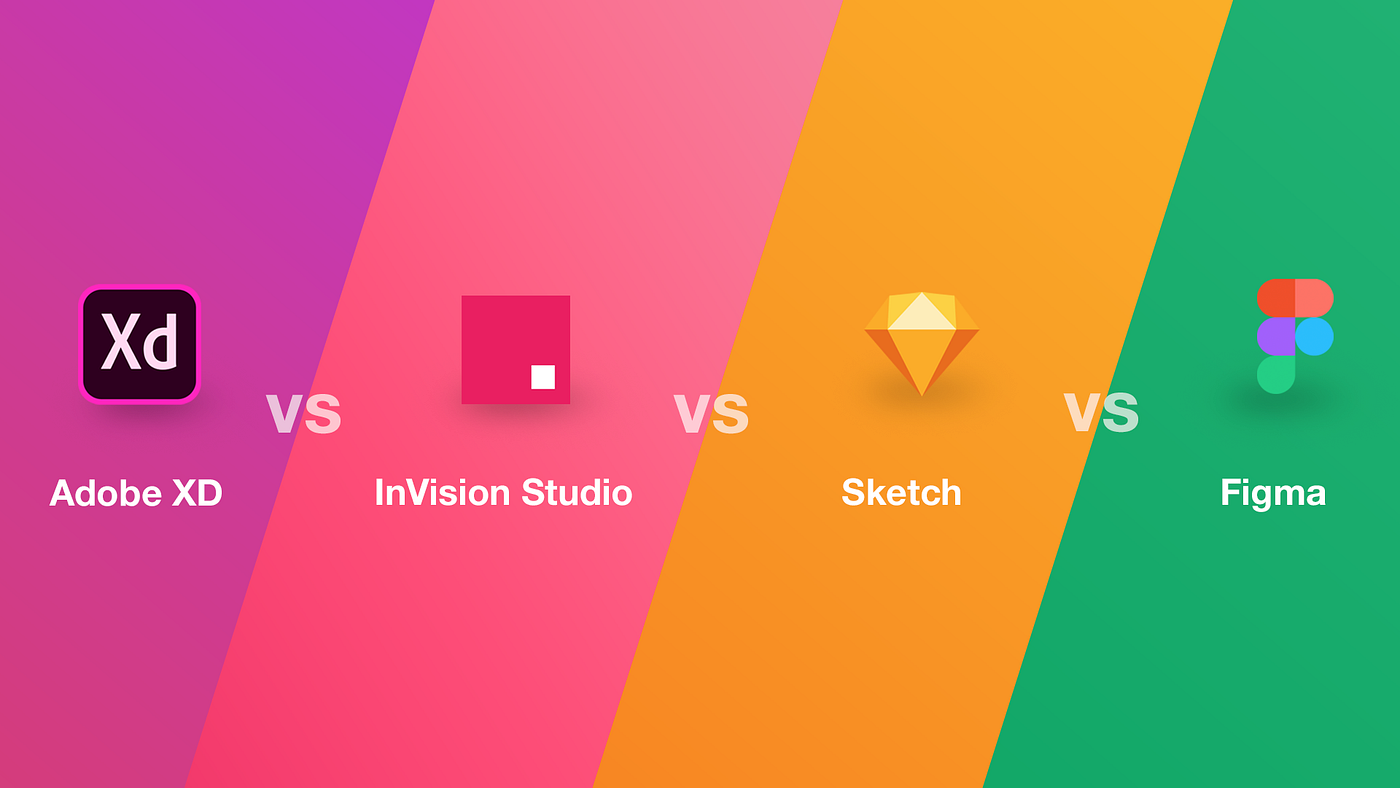What is UX Design Software?
UX (User Experience) Design Software includes digital tools that help designers create easy-to-use and engaging interfaces. These tools allow designers to build wireframes, prototypes, and interactive designs before final development.
Over time, UX design software has improved teamwork and design processes, making it an essential part of modern design.
Why UX Design Software is Important for Design Teams
The right UX design software makes the design process faster, smoother, and more collaborative. Key benefits include:
- Better Collaboration – Cloud-based tools let teams work together in real time.
- Faster Prototyping – Create interactive prototypes quickly without coding.
- Improved User Testing – Simulate real user experiences and gather feedback.
- Higher Productivity – Automate repetitive tasks and focus on creativity.
Important Features in UX Design Software
When picking a UX design tool, look for these features:
- Wireframing & Prototyping – Create basic layouts and interactive models.
- User Testing & Feedback – Get insights from real users.
- Collaboration & Cloud Syncing – Work with teams remotely.
- Design System Management – Keep UI components organized for consistency.
- Integration with Development Tools – Export designs in code-friendly formats.
Top UX Design Software in 2025
- Adobe XD – A powerful UX/UI design tool with seamless Adobe Creative Suite integration and advanced prototyping.
- Figma – A cloud-based tool for real-time collaboration, ideal for remote teams.
- Sketch – A Mac-only design tool known for vector editing and plugin support.
- Axure RP – Focuses on advanced prototyping with complex user interactions.
- InVision – Offers strong prototyping, user testing, and collaboration tools for high-quality designs.
Free UX Design Software Options
For budget-conscious designers, here are some free tools:
- Figma (Free Plan) – Suitable for small teams.
- InVision Freehand – Great for brainstorming.
- Pencil Project – A simple open-source wireframing tool.
UX Design Software for Different Needs
The right software depends on the type of project:
- Web & Mobile Apps – Figma, Adobe XD
- Enterprise Applications – Axure RP, Sketch
- Game UI/UX – Unity UI, Proto.io
- E-commerce UX – InVision, UXPin
How to Pick the Best UX Design Software
Consider these factors when choosing software:
- Budget – Free or paid options.
- Collaboration Needs – Cloud-based vs. offline tools.
- Project Complexity – Simple wireframing vs. advanced prototyping.
- Platform Compatibility – Works on Windows, Mac, or web.
Future Trends in UX Design Software
The UX industry is evolving with trends like:
- AI-Powered Design Tools – Automating repetitive tasks.
- VR & AR Prototyping – Building immersive experiences.
- No-Code & Low-Code Platforms – Speeding up development.
Common Questions About UX Design Software
- Which UX design software is best for beginners?
Figma and Adobe XD are user-friendly and have free plans. - Can UX design software replace web developers?
No, but it helps designers work better with developers. - What’s the difference between UX and UI design software?
UX focuses on user experience and flow, while UI focuses on looks. - Is there a free alternative to Adobe XD?
Yes, Figma offers a free version with similar features. - Which UX tool is best for teamwork?
Figma and InVision are great for real-time collaboration. - Do I need coding skills for UX design software?
No, most UX tools don’t require coding and focus on visual design.
Conclusion
Choosing the best UX design software depends on your needs, budget, and team size. Tools like Figma, Adobe XD, and Sketch offer advanced features, while free tools like Pencil Project cover basic needs. Staying updated with the latest trends will help you stay ahead in UX design.