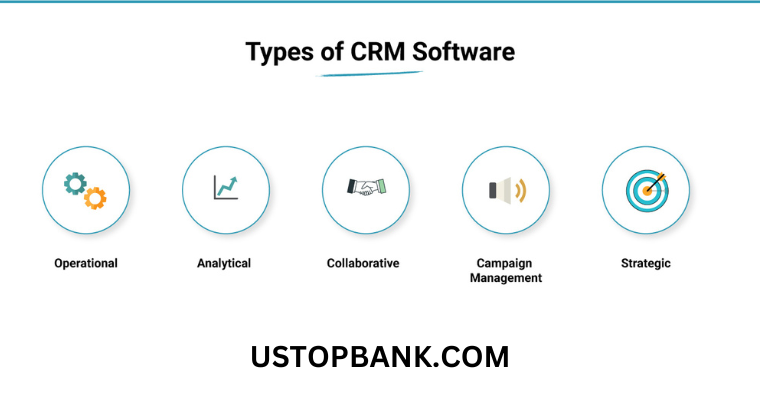Businesses often face problems with disconnected systems, where different tools and platforms do not work well together. These gaps cause inefficiencies, extra work, and missed opportunities. Connecting Customer Relationship Management (CRM) systems with other key business tools can make a big difference.
This guide explains the benefits, steps, and best practices for integrating CRM with tools like Enterprise Resource Planning (ERP), marketing automation, and more. Integrated systems help businesses run smoothly, improve customer experiences, and increase profits. By removing these barriers, companies can work more efficiently and collaborate better.
Why CRM Integration Matters
CRM systems help businesses manage customer data, sales, and interactions. However, when they operate alone, problems arise, such as duplicate data, communication issues, and missed chances.
Problems with Separate Systems:
- No real-time data sharing between departments.
- Duplicate or inconsistent customer records.
- More manual work for data entry and analysis.
When companies use separate systems, inefficiencies slow them down. Data silos form when departments use different platforms that don’t connect. This can lead to extra work, inaccurate data, and a lack of a unified strategy.
Benefits of Integration:
- Centralized Data: A single data source improves decision-making and removes errors.
- Better Customer Insights: Integrated systems give a full picture of the customer journey.
- Efficient Workflows: Automation reduces unnecessary tasks and aligns teams.
Fact: A study found that businesses integrating CRM with other tools saw a 20% rise in productivity and a 15% boost in profits.
Key Business Tools to Integrate with CRM
To get the most out of CRM, consider linking it with these essential tools:
ERP (Enterprise Resource Planning):
ERP systems handle inventory, billing, and supply chain operations. Connecting ERP with CRM helps:
- Smooth Order Processing: Customer orders sync with inventory, avoiding delays.
- Accurate Financial Records: Billing details match payment records.
Example: A retail store integrates CRM with ERP to automatically update inventory when a sale happens, keeping stock levels accurate.
Marketing Automation:
Marketing tools improve targeting and campaign performance. Integration allows:
- Personalized Campaigns: Use CRM data to group customers and send tailored messages.
- Lead Scoring: Identify high-potential customers by combining CRM and marketing data.
Example: An online store sends automated emails to customers who abandoned their carts, leading to a 30% increase in recovered sales.
Customer Support Tools:
Linking customer support with CRM improves service by connecting tickets to customer profiles.
- Faster Resolutions: Agents get complete customer histories for quicker solutions.
- Consistent Service: Past data helps ensure smooth interactions.
Example: A software company integrates CRM with its support system, reducing average resolution time by 25%.
E-commerce Platforms:
For online stores, connecting CRM with e-commerce tools helps:
- Sync Sales Data: Keep customer records and order history up to date.
- Automate Follow-Ups: Send timely reminders and promotions.
Example: A fashion brand syncs CRM with its online store to recommend products based on past purchases.
| Tool | Benefit | Example Use Case |
|---|---|---|
| ERP | Real-time inventory and billing | Avoid selling out-of-stock products |
| Marketing | Personalized customer engagement | Auto-send emails after purchases |
| Customer Support | Context-aware issue resolution | Speed up customer service responses |
| E-commerce | Synced sales and customer data | Follow up on abandoned carts |
Steps to Successfully Integrate CRM with Other Tools
Integrating CRM may seem complex, but breaking it into simple steps makes it easier:
- Assess Business Needs
- Identify goals like better workflows or improved customer insights.
- Choose the Right Tools
- Pick software that integrates smoothly to avoid technical issues.
- Plan the Integration
- Set up a clear plan, including timelines and potential challenges.
- Start Small
- Begin with a few tools and expand as needed.
- Test and Improve
- Check that data flows correctly and systems work together smoothly.
Common Challenges:
- Data Silos: Ensure all systems share information seamlessly.
- Compatibility Issues: Use tools with proven integration capabilities.
Expert Tip: If the process seems too complex, hiring an expert can save time and prevent issues.
Benefits of a Fully Integrated System
- Better Collaboration: Teams share real-time data for smarter decisions.
- Instant Insights: Businesses can quickly respond to market trends.
- Improved Customer Satisfaction: Faster service and personalized experiences lead to loyal customers.
- Scalability: Integrated systems grow with the business without adding complications.
Case Study: A mid-sized retailer integrated CRM with marketing and ERP systems, increasing customer retention by 30% and boosting sales by 25%.
Best Practices for CRM Integration
- Analyze Needs: Focus on the integrations that offer the most value.
- Choose Flexible Tools: Opt for software with strong APIs for smooth connections.
- Train Employees: Ensure staff know how to use integrated systems effectively.
- Regularly Review Systems: Keep integrations updated to match business growth.
- Secure Data Transfers: Use encryption and access controls to protect customer information.
Conclusion
Integrating CRM with other tools is essential for businesses to stay competitive. It streamlines operations, improves customer interactions, and increases profits.
Start by assessing your current systems and finding key integration opportunities. Whether using internal teams or external experts, prioritizing CRM integration can transform business operations. Explore CRM solutions with built-in integration features or consult specialists to begin your journey toward a fully connected business system.